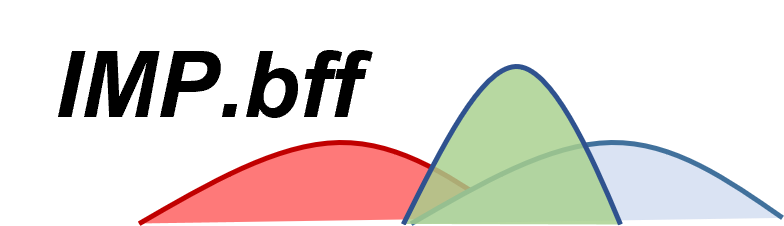Getting Started¶
IMP.bff is an open source framework for Bayesian modeling of fluorescence data. BFF provides various tools for data processing and preprocessing. IMP.bff is not an application in the traditional sense: there is no program called IMP.bff that you run. IMP.bff is a collection of libraries and different programs written in C++ and the Python programming language. Those libraries and programs can easily be chained together to create tools and pipelines for integrative modeling with
fluorescence information with the integrative modeling platform (IMP). Don’t worry, you don’t need to know anything about Python programming to use existing simulation pipelines. You can use the existing application examples as templates.
On the other hand, if you do not mind doing a little programming, this approach gives you enormous power and flexibility. Your script has complete access to the entire IMP and IMP.bff application programming interface (API), as well as the full power of the Python language and libraries. You have complete control over every detail of the integrative modeling process, from defining the representation of your system to analyzing the results.
The purpose of this guide is to illustrate some of the main IMP.bff features. It assumes a very basic working knowledge on the integrative modeling platform (IMP), fluorescence spectroscopy (decay analysis, correlation spectroscopy, etc.). Please refer to our installation instructions for installing IMP.bff.
Given an set of AVs features such as the distribution between AVs can be computed.
import numpy as np
rda_start, rda_stop, n_bins = 0, 100, 128
n_samples = 10000
rda = np.linspace(rda_start, rda_stop, n_bins)
p_rda = IMP.bff.av_distance_distribution(av1, av2, rda, n_samples=n_samples)
Such distance distributions can be used to compute experimental observables. More details on fluorescence experiments and observables provided in the user manual section of the user manual and in the example section if IMP.bff.
Restrained integrative modeling¶
!!!!!STOP!!!!!!!
A feature that is likely used the most for integrative modeling are FRET-restraints. A set of simulated labeled can be used as restraint for integrative modeling. To incorporate a restraint for integrative modeling, first, import the module:
import IMP.bff
import IMP.bff.restraints
Then, define a fps.json file that contain experimental information:
{
"Distances": {
"5-44_C3": {
"error_neg": 3.6,
"error_pos": 3.6,
"distance": 25.6,
"position1_name": "5D",
"position2_name": "44A",
"Forster_radius": 52,
"distance_type": "RDAMean"
},
"5-132_C3": {
"error_neg": 5.9,
"error_pos": 5.9,
"distance": 35.8,
"position1_name": "5D",
"position2_name": "132A",
"Forster_radius": 52,
"distance_type": "RDAMean"
}
},
"Positions": {
"5D": {
"allowed_sphere_radius": 5,
"atom_name": "CB",
"linker_length": 20,
"linker_width": 2.5,
"radius1": 3.5,
"residue_seq_number": 5,
"simulation_grid_resolution": 2.0,
"simulation_type": "AV1"
},
"132A": {
"atom_name": "CB",
"contact_volume_thickness": 3,
"linker_length": 22,
"linker_width": 3.5,
"radius1": 3.5,
"residue_seq_number": 132,
"simulation_grid_resolution": 2.0,
"simulation_type": "AV1"
},
"44A": {
"atom_name": "CB",
"contact_volume_thickness": 3,
"linker_length": 22,
"linker_width": 4.5,
"radius1": 3.5,
"residue_seq_number": 44,
"simulation_grid_resolution": 2.0,
"simulation_type": "AV1"
}
},
"χ²": {
"chi2_C3_all": {
"distances": [
"5-132_C3",
"5-44_C3"
]
},
"chi2_C3": {
"distances": [
"5-132_C2"
]
}
}
In your modeling script import the module:
import IMP.bff
import IMP.bff.restraints
Finally, select the “score set”, i.e., a set of distances that are used for score calculation, create the restraint and add it to the model.
fps_json_fn = str(root_dir / "screening.fps.json")
score_set = "chi2_C3_all"
fret_restraint = IMP.bff.restraints.AVNetworkRestraintWrapper(
hier, fps_json_fn,
mean_position_restraint=True,
score_set=score_set
)
fret_restraint.add_to_model()
The restraint has two modes of operation. Either the AVs are computed once and the label mean positions are attached to rigid bodies and the distance between the mean positions are used for scoring (mean_position_restraint) or the AVs are recomputed at every iteration. The later is computationally more expensive (but more accurate). More features of IMP.bff are described the examples.
Next steps¶
We have briefly covered how IMP.bff can be used for restrained simulations. Please refer to our user manual for details on all the tools that we provide. You can also find an exhaustive list of the public API in the API or the numerous examples that illustrate the use of IMP.bff in many different contexts.